How to Release on Github
Create releases of your repository and deliver versions of code deployments on GitHub
To release on Git, you need to tag a commit first.
Tagging a commit
A tag is a label attached to a specific commit. There are two types of tags
- Lightweight
- Annotated
git tag command is used to view all tags in the repo.
Lightweight tag
The lightweight tag is a simple reference to a commit.
git tag <tagname> <commit> creates a lightweight tag. If <commit> is optional and defaults to HEAD.
Example
$ git tag v0.1 HEAD^ # tag the previous commit
$ git tag # view all tags
v0.1
$ git tag v1.0 # tag the current commit
$ git tag # view all tags
v0.1
v1.0
Annotated tag
The annotated tag is a full git object which includes additional (annotated) information such as tag author info, tag date, tag message and tag commit ID. In general, annotated tags are recommended over lightweight
To tag a commit with an annotated tag, use the git tag command with -a option. You must also specify a message using -m option
Example
$ git tag -a -m "feature release 1.0" v1.0
Pushing tags
git push does not automatically push the tags to remote repository.
- To transfer a single tag, use
git push <remote> <tagname>
- To transfer all tags, use
git push <remote> --tags
Releases
Once you tag a commit, you can use this to create a release. On GitHub, you can create a release by following this tutorial
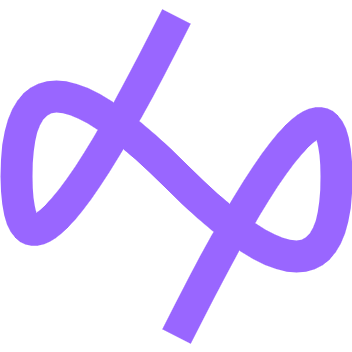 Curiosity
Curiosity